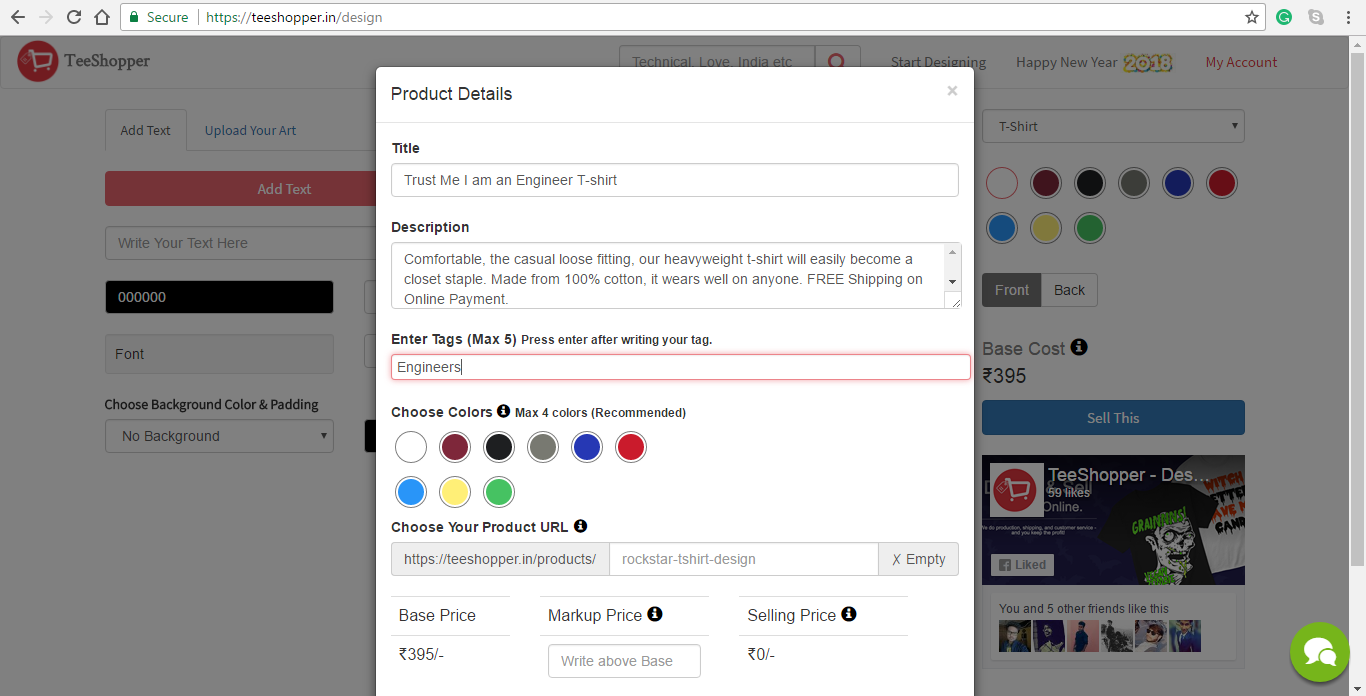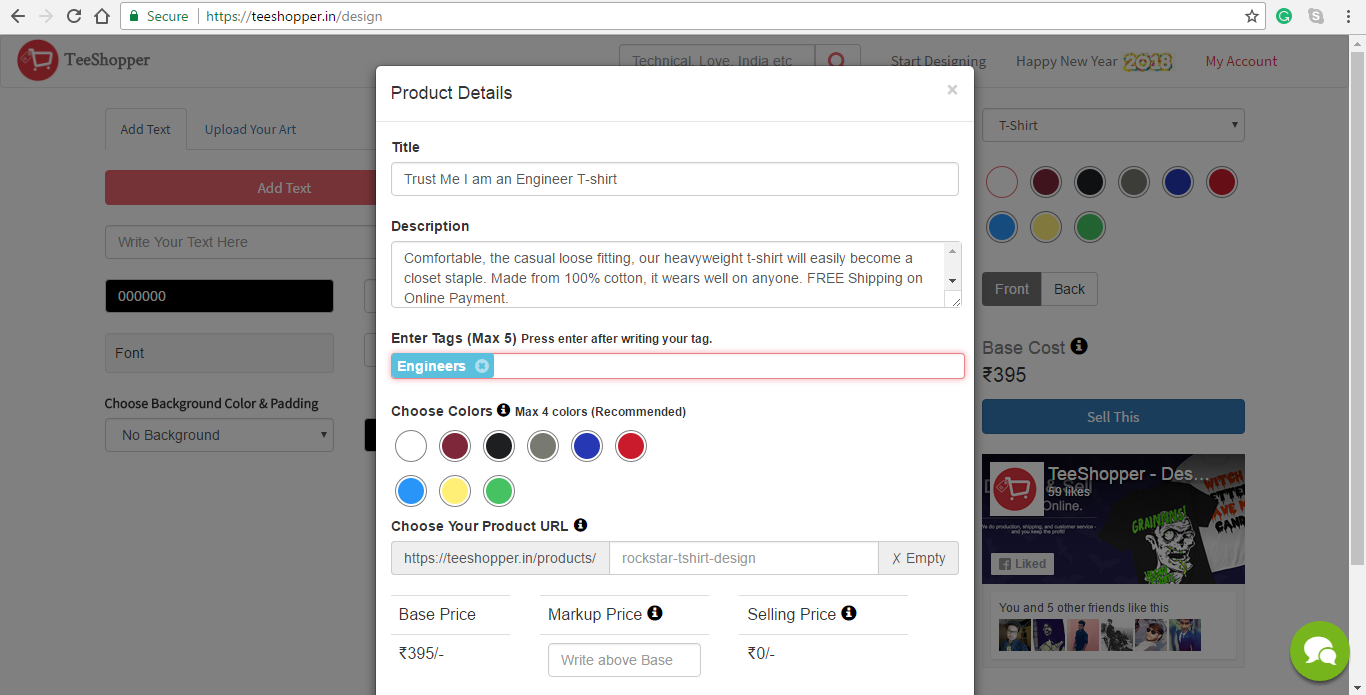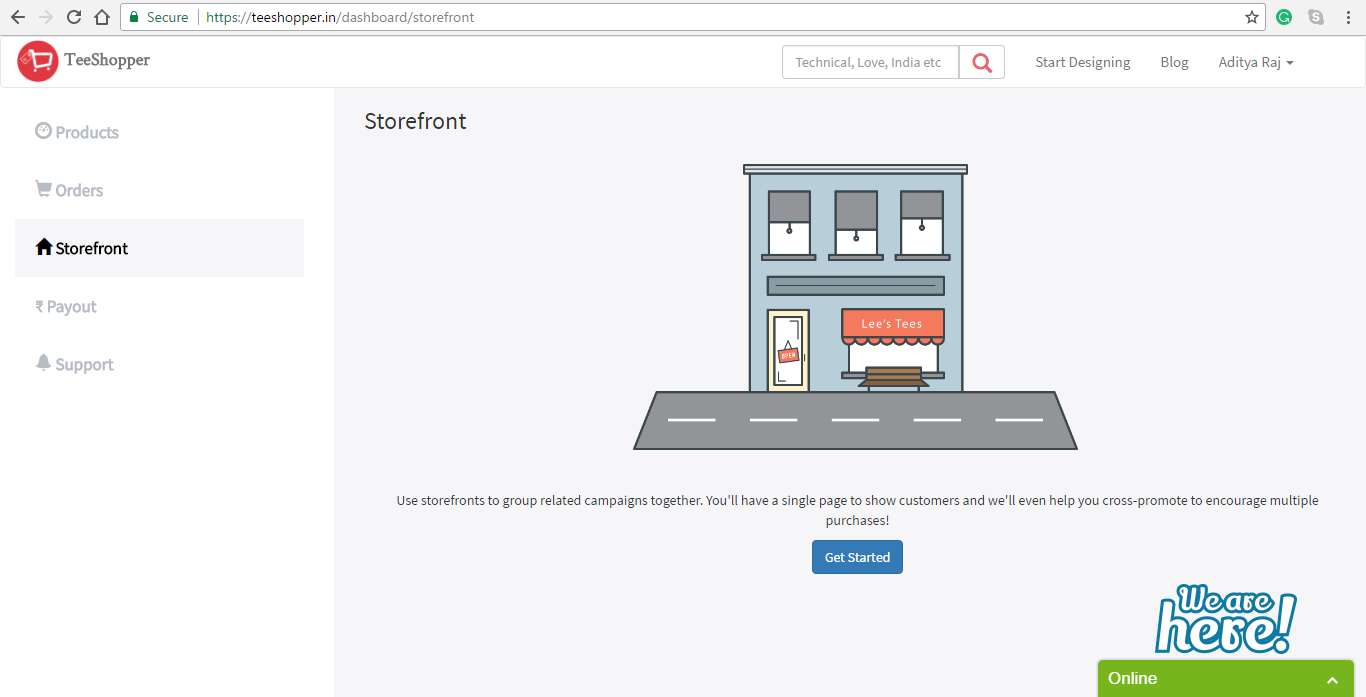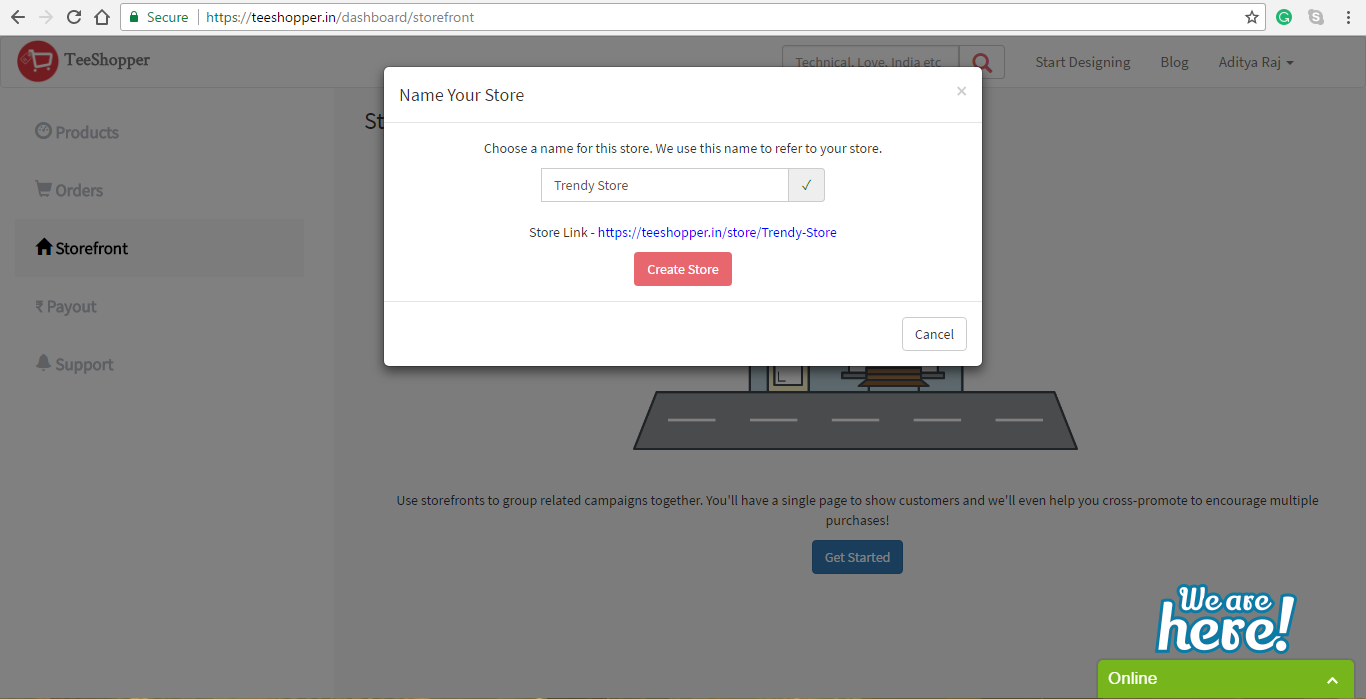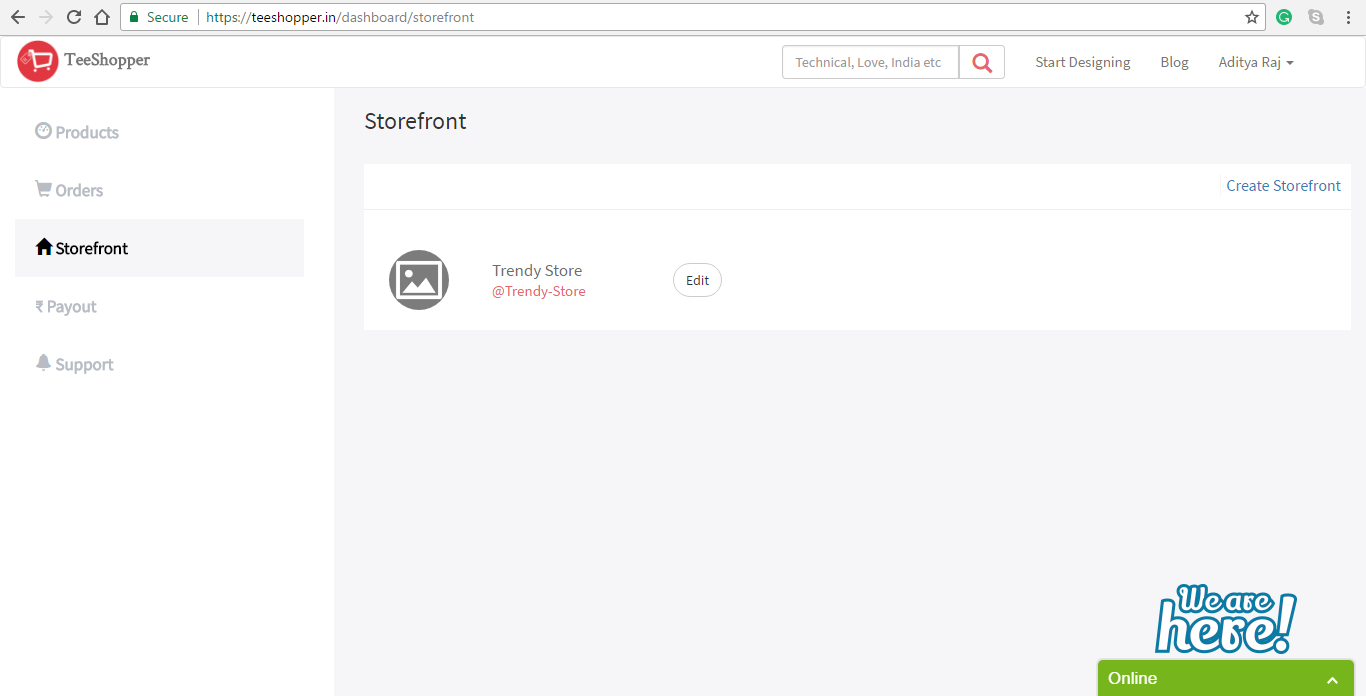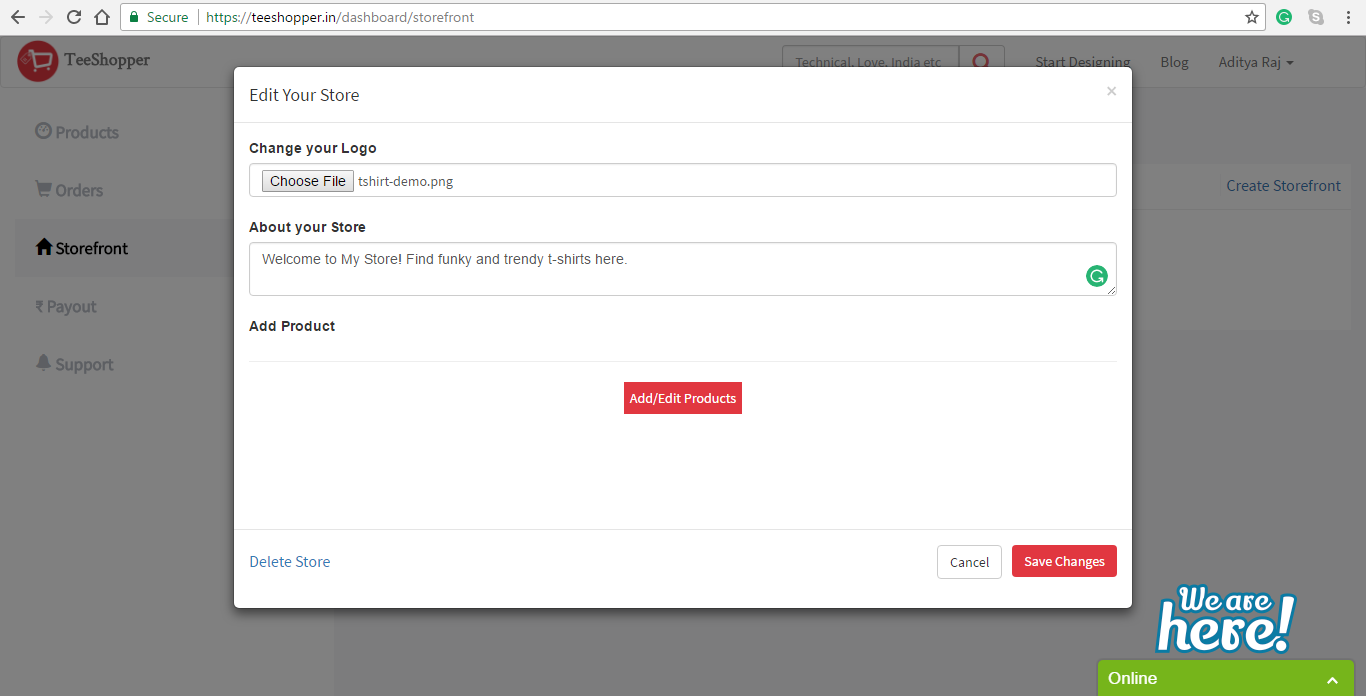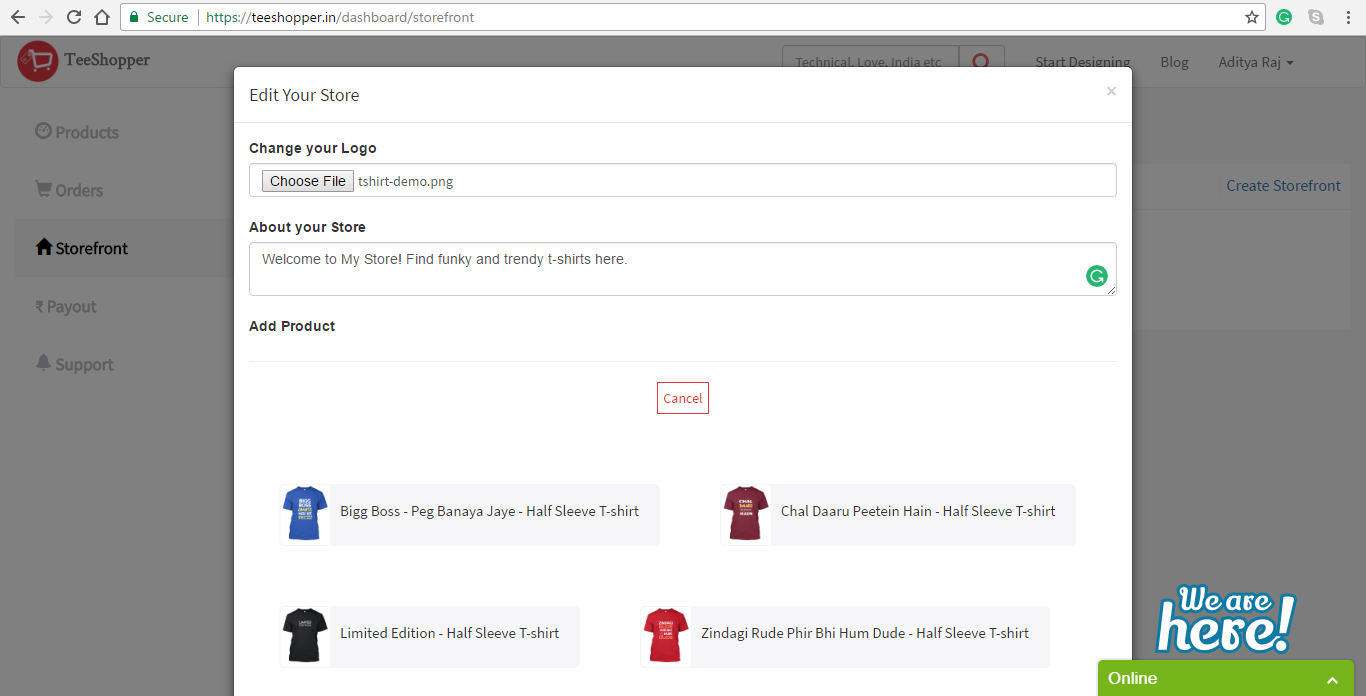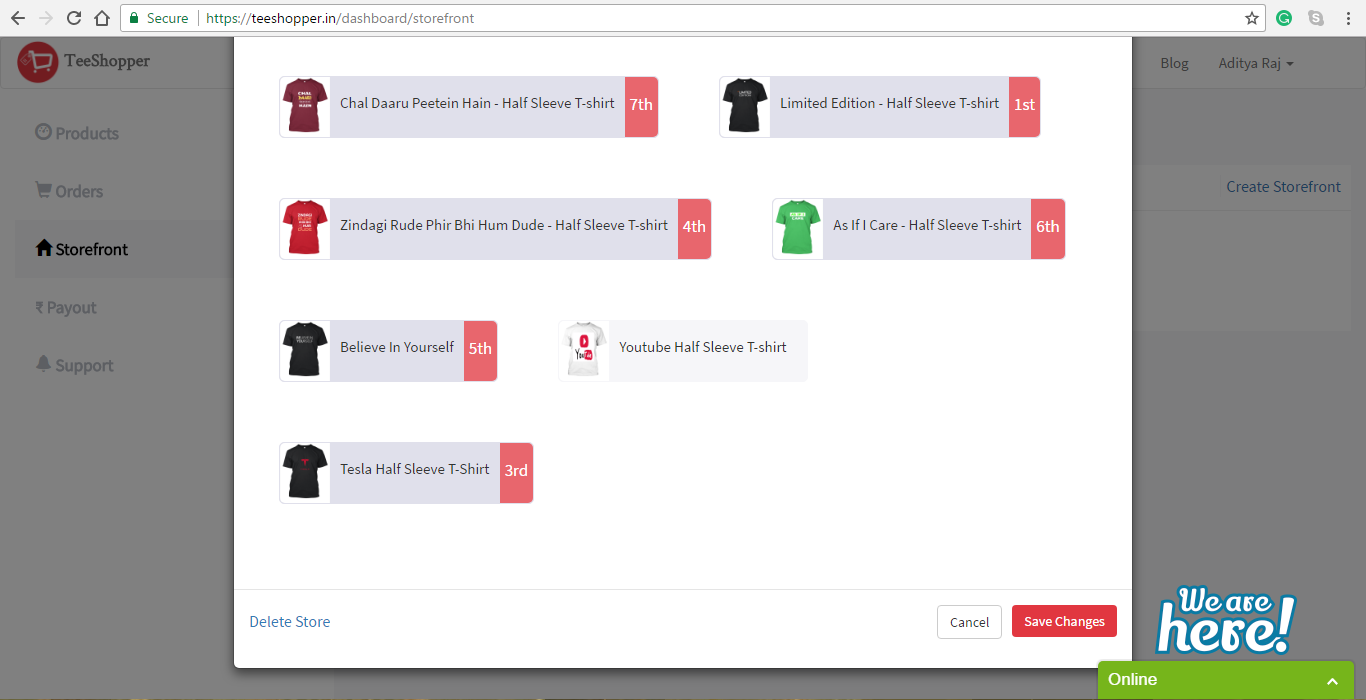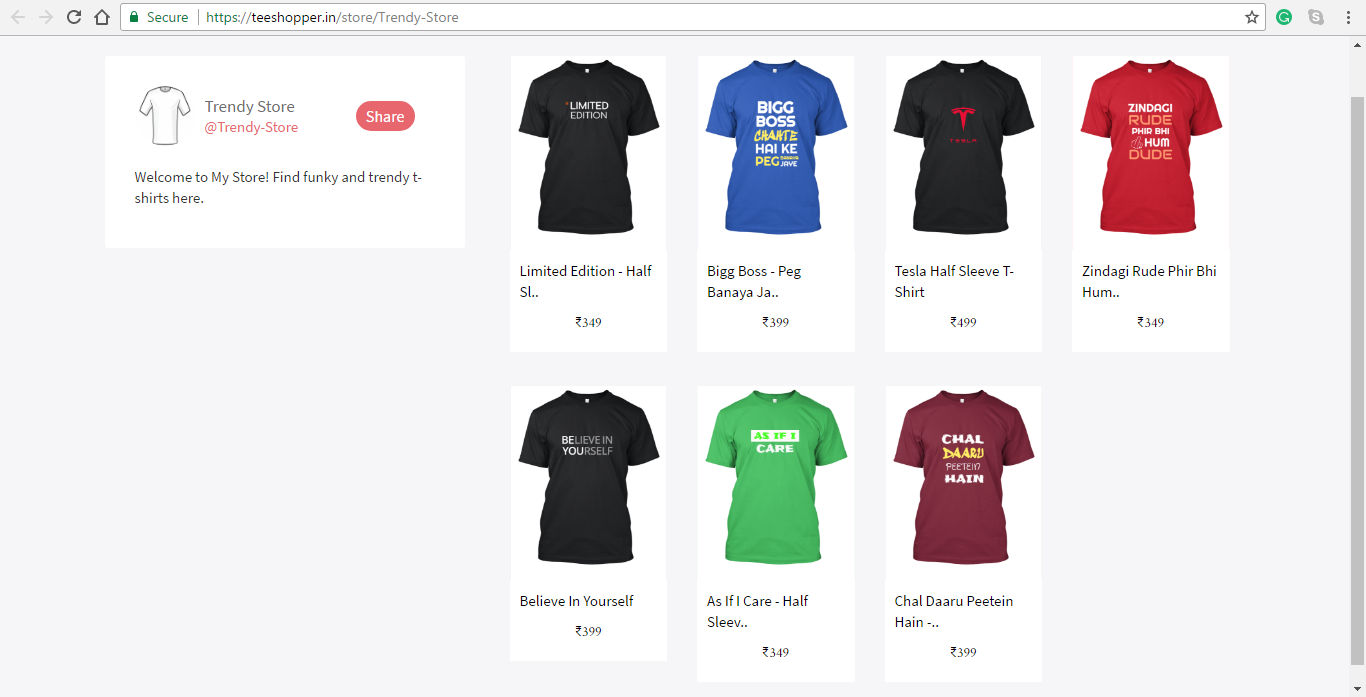Starting your own Merchandise not only brings extra income but also build the image of your brand. But the common problem we face in merchandise dropshipping is production, customer service, payments, etc. That’s where we come to solve this problem.

TeeShopper does production, shipping and customer service and you keep the profit! So, you can focus on what’s more important to you.
Here are the steps to start your dropshipping business today –
Step 1: Design Your Product
We have a large variety of products for men and women such as Half Sleeve Round Neck T-shirt, Full Sleeve T-shirt, V Neck T-shirt, Hoodies, etc. Choose your product on base of what your audience needed and you can start designing here.
We have awesome tools in our designing studio which helps you in designing products in a couple of minutes.
You can also draw here at famous website Sketchpad but make sure to create a transparent background and minimum width or height any side 1024px and upload it in our designing studio
Step 2: Do Promotion
The sky is the Limit! You can start promoting your merchandise on your existing platform where you have your audiences such as YouTube, Facebook, Instagram or even WhatsApp.
Many marketing tools are available on our platform such as Coupons system, Generating HQ Mockup Images, etc which increases the conversion rate significantly.

Mock up Image for FB Ads generated by Marketing Tools 
If you don’t have an audience then you can start with a niche market such as design products for engineers, doctors, lawyers or student, etc do Facebook Ads.
Click on this link for the complete tutorial about Facebook promotion.
Step 3: Getting Your Orders
Getting orders is one of the best moment which proves that your hard work is worth.
We give top priority to the orders processing system for smooth experience from the checkout page to delivery.
All the useful analytics to grow up your dropshipping business such as total successful orders, conversion rate, profit per order, etc is provided on your Dashboard > Products section.
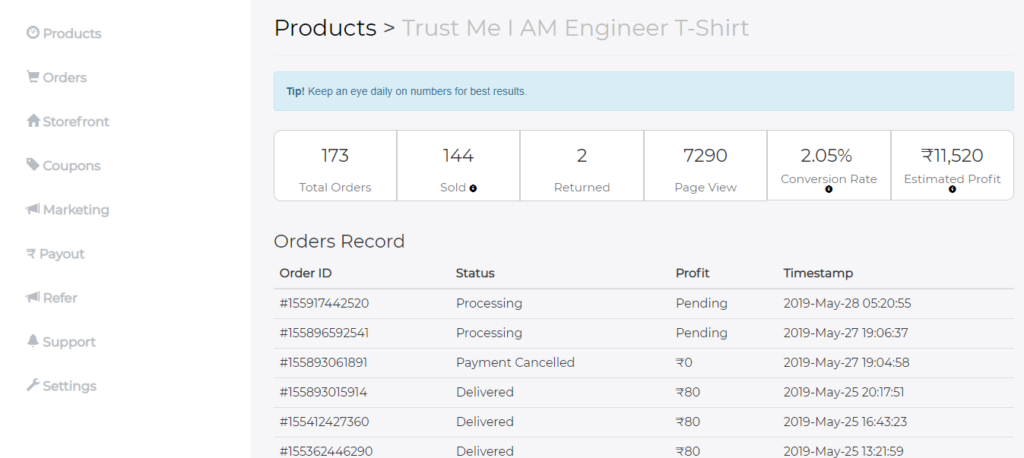
Step 4: Payout
Your payout amount will be visible after 2 days of successful delivery which you can request after earning min INR 500.
We provide Bank Transfer and PayTm as a payment method for payout.
Go to your account > settings then add your payment method details for fast payout experience.
Conclusion
You may get success very fast or maybe you need to work on design and marketing more. Success comes only after you understand the market better than your competitors.
There is no way to understand the market other than to jump it in and give 100% of yourself.