Tagging is one of the most important ways to rank your design in Google or TeeShopper search results. Tags help users find your design when they search on Google or in TeeShopper. When users type keywords related to your tags your product design will appear in their search results.
Steps:
- After completing your design click on Sell This button which is on the right side below Base Cost.
- A dialog will appear, fill the details like title and description then click on tag box.
- Write any word related to your design. Ex – If I have made a t-shirt for engineers so I can give tag like “Engineers”, “IIT”, “computer”, “electrical”, “civil”, “mechanical”, “science”, etc.
- After writing any tag hit the enter button which is on your keyboard.
See the below pictures –
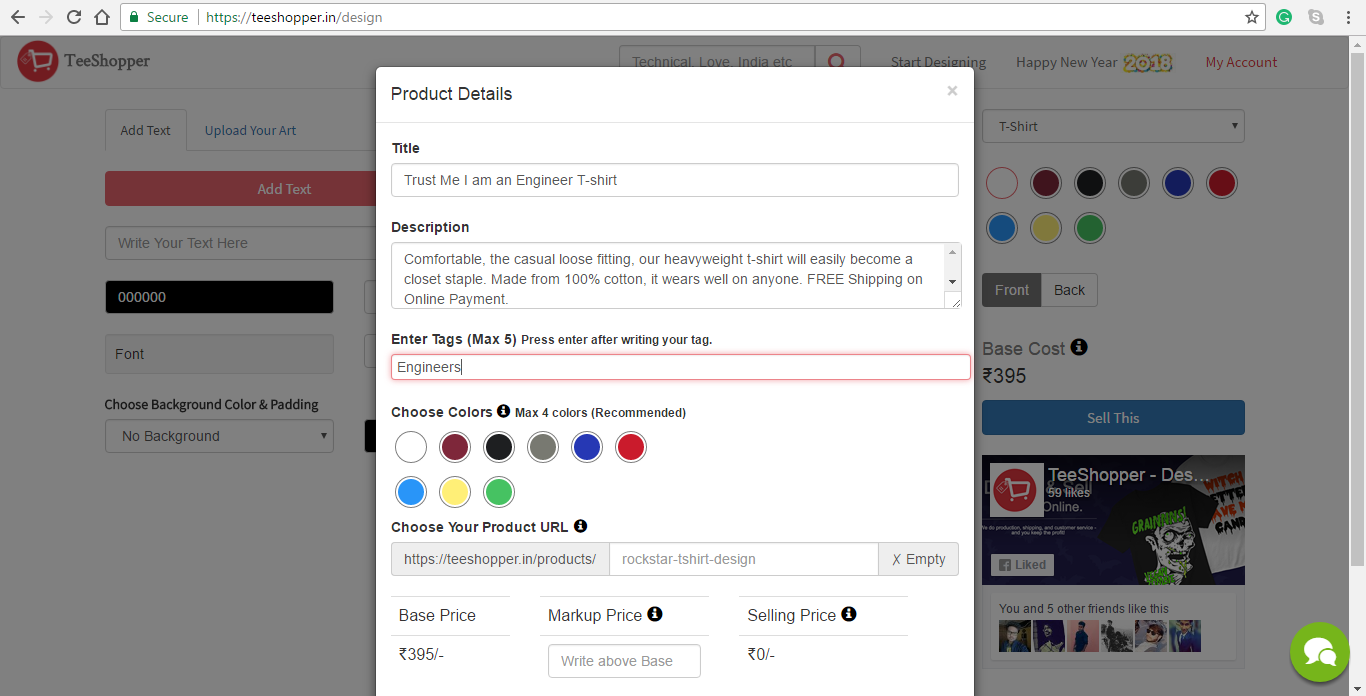
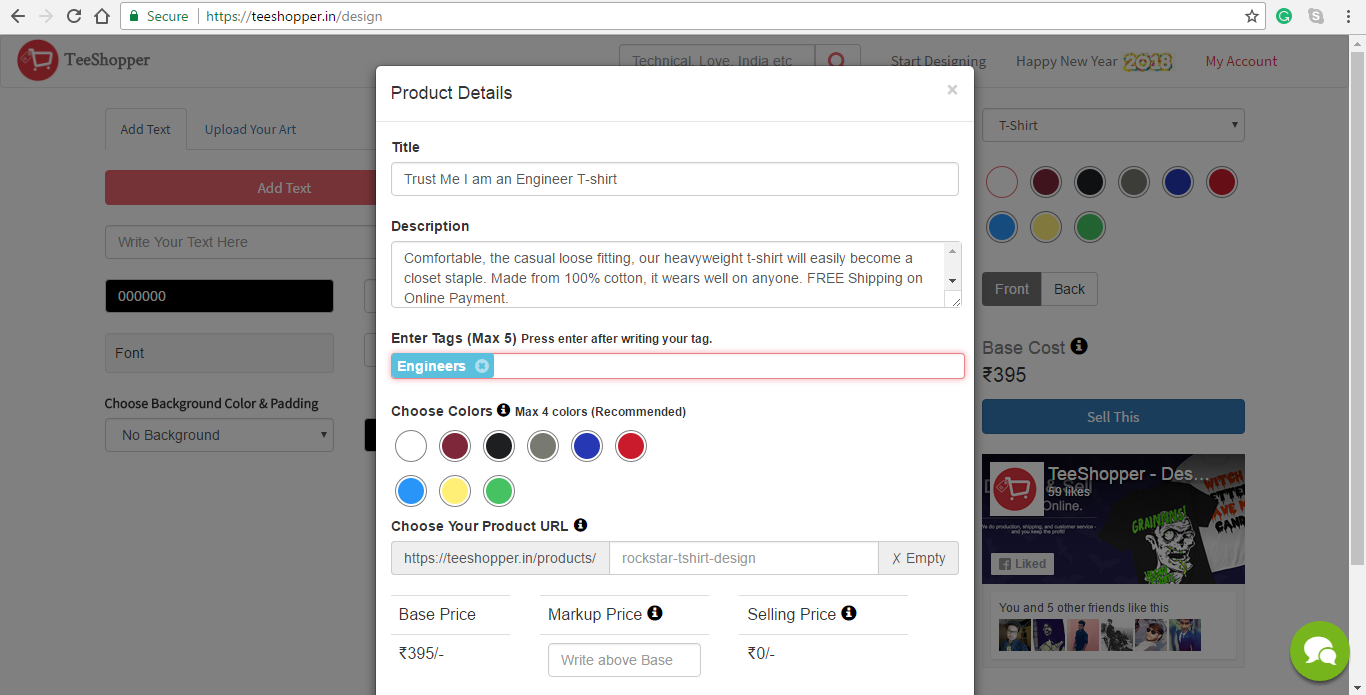
Voila, It is added. Repeat the same to add more tags like this.
Cheers,
TeeShopper